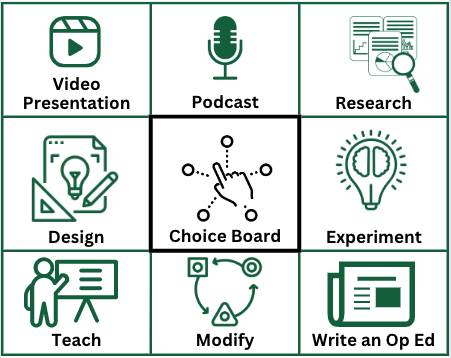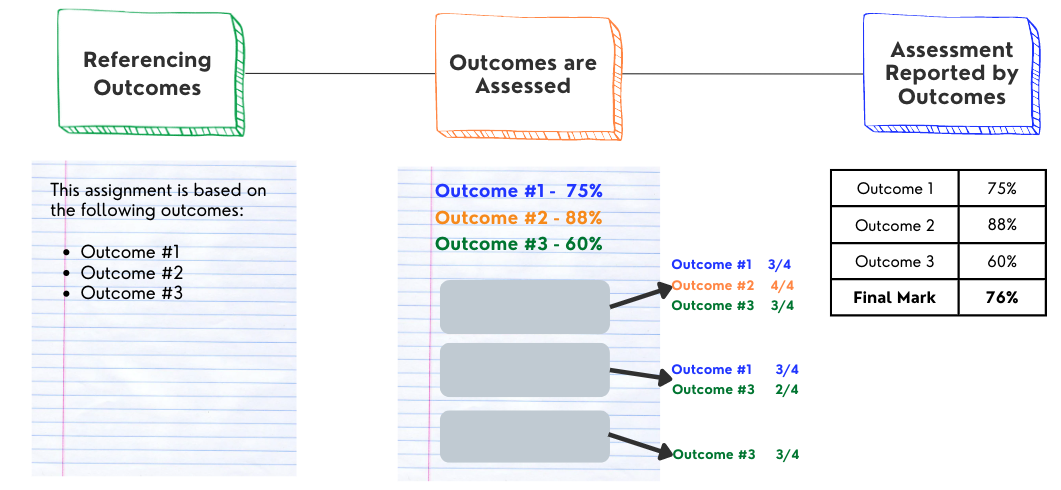Exploring the Many Ways of Using Canvas Classic Quizzes
Quizzes are an extremely flexible tool that can be used to support many stages of learning. For example, quizzes can be used to pre-assess (prior to learning), provide practice and feedback (during learning), or as post-assessment (after learning). Experimenting with these various methods can assist you in finding ways of making your course more supportive of our USask Learning Technology Ecosystem Principles (e.g., “Designed for Reflection and Growth”). Here are some approaches to using quizzes that you may want to consider:
Using the same quiz at a different stage in learning
- Using a quiz prior to learning and after learning can help make learning visible to students. Allow multiple attempts on a quiz and add it to your module in more than one place (e.g., at the start and end).
- If you would prefer to not allow multiple attempts, but still want to use the same quiz more than once, you can use the Copy To feature to create a second copy
- Classic Quizzes cannot be duplicated but you can use Copy To and copy it back into the same course

Using quizzes to promote mastery
- You could promote mastery on certain concepts by allowing students to have multiple or unlimited attempts on a quiz. This is especially useful for learning if students receive different questions on each attempt. This can be done by creating a larger bank of questions on the same learning outcomes
- You could even require students to receive a certain score before unlocking the rest of the module, but you should use this strategy judiciously and be prepared to provide learning support to students that are not able to meet the threshold score

Using a quiz or survey as a module requirement
- Quizzes or surveys can be a powerful method to activate prior knowledge or stimulate metacognitive thinking. For example, you could ask specific questions about the topic, or more general ones, such as “what do you already know about this topic?” and “what do you still need to learn about this topic?”
- These types of activities typically shouldn’t have a grade attached, but you can make them a required activity to unlock the subsequent items in the module
- If some of these questions are not able to be auto-graded, we have found using a survey is better than a quiz. If it is a quiz, the grades for all manually graded questions will show as zero to the students. If it is a survey, students won’t see a “grade”
- if you want students to get feedback after submitting, you can still build autogenerated feedback into the survey

Using quizzes for high-stakes exams
- This quiz tool wasn’t designed with midterm or final exams as the main use, but with careful setup, Classic Quizzes can be used to deliver an exam
- For detailed tutorials and more info on using Classic Quizzes in this way, please review these resources
- Using Canvas: Creating a timed exam where each student receives a different set of questions (randomize questions and shuffle answer options)
- Understanding Timer, Availability, and Accommodation Settings for Canvas Classic Quizzes
- Using Canvas: Creating a formula question that generates different values for each student
- Students Finished Writing my Canvas Classic Quiz: Now What?
For help with these options and settings access Canvas Help within the global navigation menu on the left-hand side of Canvas. To discuss the best approach to using these settings in your course, email movetocanvas@usask.ca.