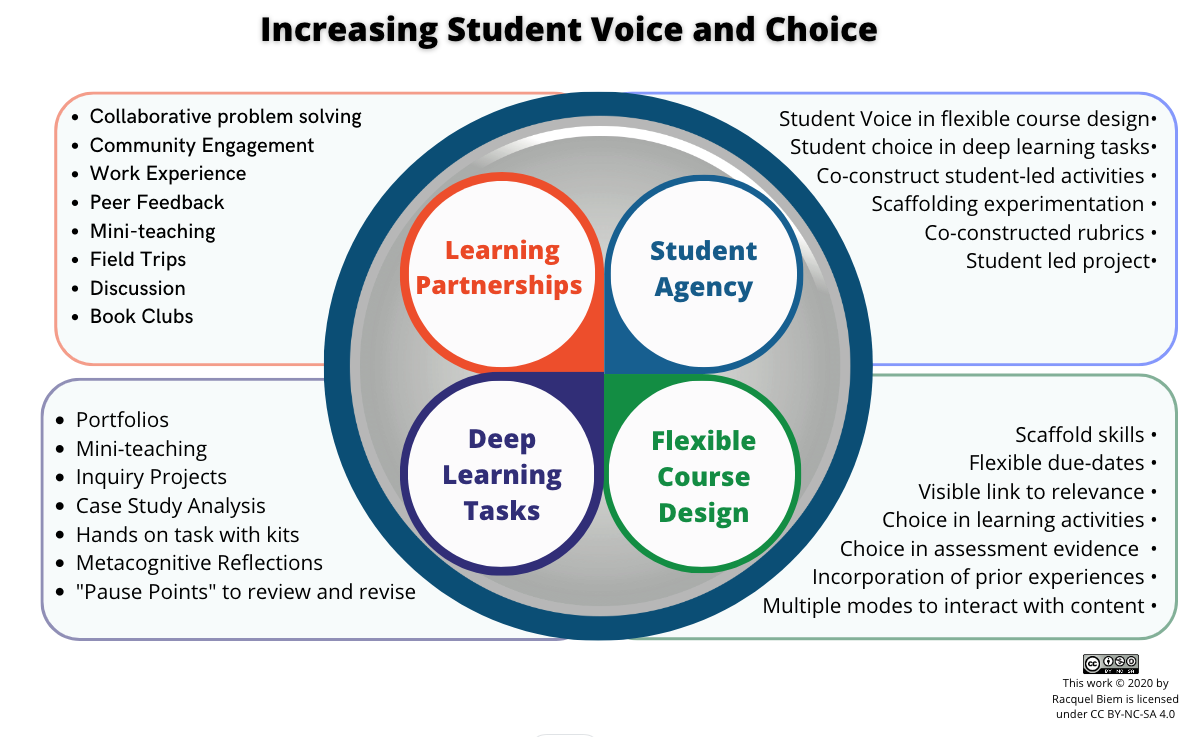Offering Seminar Courses Remotely
A good seminar is all about students thinking critically and deeply about ideas, and then building on the ideas of others. Face to face (F2F), that looks like a small group of students in discussion, lead by an instructor, TA, or even by another student or groups of students. In an online environment, seminars will work best if they occur asynchronously in the discussion boards in an LMS (Canvas). If the group is small enough (think about a dozen students), some type of synchronous tool, like Zoom, can allow students to talk to each other at the same time.
The 4 key elements for a seminar that need to be replicated during remote instruction include:
- A prompt or text(s) that the student considers independently in advance
- Guiding questions that require analysis, synthesize and/or evaluation of ideas
- The opportunity to share personal thinking with a group
- Ideas being developed, rejected, and refined over time based on everyone’s contributions
Giving students a prompt and guiding questions is best done in written form in remote instruction. Like F2F instruction, a rich prompt with lots to think about and some guiding questions that help students consider the prompt are essential. In a F2F class, student often choose to respond more to certain questions than others as a class discussion progresses. In a discussion board, you usually provide choice to accomplish the same thing, for example: “Please select one of four discussion threads for this week. Post a short initial response of 100 words or less. Then read the comments of other students and select two to engage with. Consider building on the ideas of others students, posing questions, or add resources related to the topic as a part of your response to others.”
Sharing Thinking Asynchronously (at different times) in Canvas
While some students are actually more comfortable is responding to online discussion boards, many do better if they have a sense of who they are speaking with and what is appropriate. Students need specific guidance and support for how to develop, reject, and refine ideas appropriately in your course.
- If you want students to share well, consider requiring an initial post where you and students introduce yourselves and share a picture.
- Describe your expectations for norms in how everyone will behave online
- Provide a lot of initial feedback about the quality of posting. Consider giving samples of good and bad posts, and remember to clarify your marking criteria. Focus your expectations on the quality of comments, and set maximums for the amount you expect to reduce your marking load and keep the discussions high quality.
- Someone will need to moderate the discussion. That includes posting the initial threads, reading what everyone posts all weeks and commenting to keep the discussion flowing. Likely, the same person (you or a TA) will also be grading and providing private feedback to each student. Consider making the moderation of a discussion an assignment in your course. You can moderate the first few weeks to demonstrate what you want, and groups of students can moderate other weeks. It can increase engagement if done well, and definitely decreases your work load.
Sharing Thinking Synchronously in Zoom
If your class is small, you can still use a synchronous (the class meets at the same time) discussion. You should still start with introductions and need to explain how the sharing process will work. Teach everyone to mute when not speaking, and turn off their cameras if they have bandwidth issues. Use the chat so people can agree and add ideas as other people are speaking, and teach people to raise their hands or add emoticons in the participants window to help you know who wants to speak next.
Student Presentation Within the Seminar
If you usually have or would like to start using student presentations within your seminar, students this can be accomplished in several ways.
- Have students use Zoom to record their presentations
- Have students use Panopto to record student presentations
- Have students record their presentation with their cell phones and upload them to Canvas
- If your class is small and no scheduling conflicts, have student deliver their presentations synchronously through Zoom